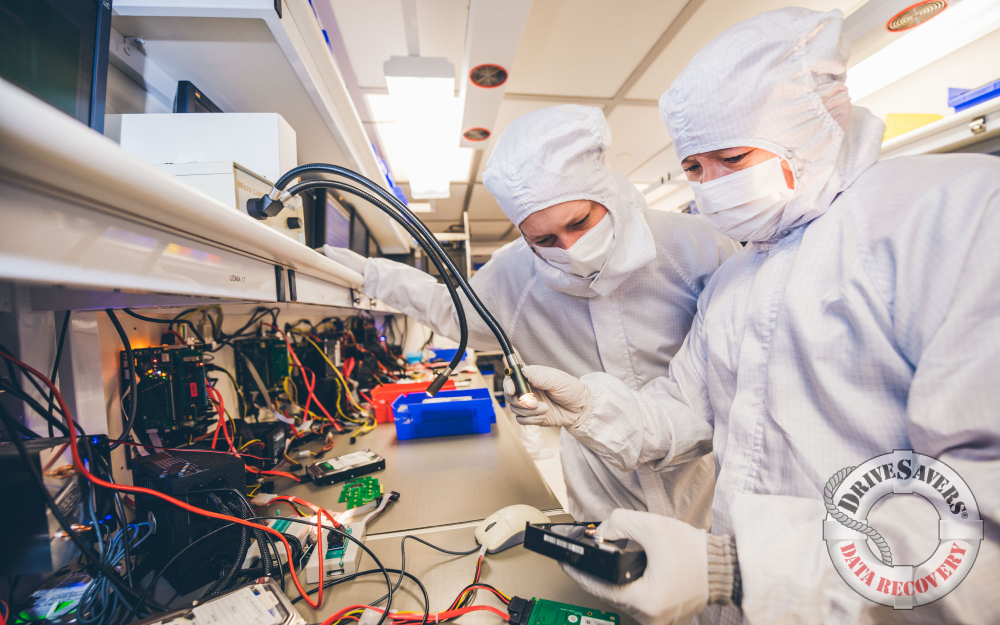I never thought I’d be that guy to whip out pictures of his kids, but I am definitely that guy. My name is Jonathan Prior. I live in Carson, California, and I’m a general and trauma surgeon.
So when my, our youngest, Liam, was born October of two thousand sixteen, and our oldest, Jacob, is just now meeting his younger brother for the first time. I’m not that tech savvy, but I do realize that on my laptop, it was, the amount of pictures I had taken was just taking up too much hard drive on the computer. So I got an external hard drive to put all my pictures, all my videos on it, and everything was working out fine. I said I’m not that tech savvy because I never used a cloud to back up my pictures and videos.
So when that external hard drive started clicking and making some noises one day, I knew I was in trouble. Found one location, and I took it there. They couldn’t do anything with it, so they sent it to another company. They said, if they can’t do it, nobody can do it.
The last fifteen years of my life, over forty five thousand pictures and videos from the, when I first met my wife, who was my girlfriend at the time, pictures of our first dates, our trips we were taking, our, wedding. I was like, these are some precious pictures.
Please, there’s gotta be one other place. And that’s when they told me, DriveSavers. And the experience has been, you know, impeccable, marvelous. Just the customer service has been out of this world.
And everything they said they were gonna do along the process, they did. We’ll give you a call, we’ll give you a weekly update, once this step in the process is accomplished, this is what’s gonna happen, and that’s what happened. And as a surgeon, I like to do the same thing with my patients. You have to have an informed consent before I operate on the patient, and the patient has to have a complete understanding, and after the surgery, you have to make daily rounds, you have to keep the patient updated, keep the family updated, and I felt that’s what they were doing to me.
I think they’re peerless, second to none. I was told by two companies, two organizations, there was nothing they could do and DriveSavers took care of the job. Very, refreshing, heartwarming experience to be able to visualize all those memories once again.
These times do go by fast, and when they’re gone, they’re gone. But DriveSavers was able to bring them back and give me a second chance with them.