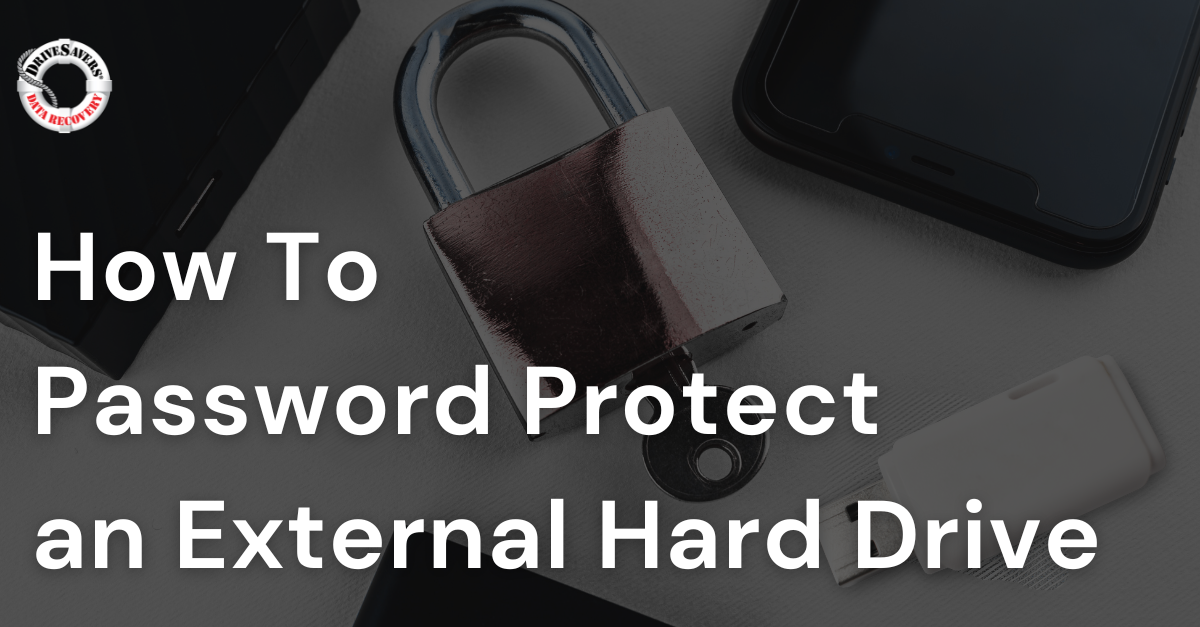Knowing how to password protect an external hard drive is crucial to your overall cybersecurity. ✓ Learn how to protect both PCs and Macs.
🔐 What Is a Passkey? Why Passwords Might Be on Their Way Out
If you’re like most people, you’ve probably reused a password or two. Maybe even three. And who could blame you? In a world filled with endless login prompts, it’s no wonder we lean on the same trusty combinations of pets’ names and favorite numbers. But on this World Password Day (May 2, 2025), we find ourselves rethinking how we log in and considering why passwords may soon be slowly fading into digital history, and replaced by more secure alternatives like passkeys.
From Passwords to Passkeys: Why the Shift?
Passwords have been with us since the dawn of the internet. They’ve helped us protect everything from our email to our bank accounts. But they also come with a fair share of problems. Weak passwords are everywhere. They’re easy to guess, often reused, and highly vulnerable to phishing attacks. And let’s face it — no one enjoys trying to remember if their special character was a dollar sign or an exclamation point.
That’s where passkeys come in.
Passkeys are a newer and much safer way to secure your accounts without the hassle of remembering a yet another string of characters. Passkeys rely on something your device already knows — and keeps secret. It is a digital key that your phone or computer stores securely, which then verifies your identity using your fingerprint, your face, or a PIN. It’s not just easier. It’s smarter.
So, What Is a Passkey — Really?

If you’ve ever asked yourself, “What is the difference between a password and a passkey?”, you’re not alone — and you’re in the right place.
At its core, a passkey is a modern, secure way to gain access to your favorite websites and apps without ever typing a password. It’s built on something called public-key cryptography, which sounds complex but really just means that two digital keys are involved — one private (kept safe on your device) and one public (shared with the website or service you’re logging into).
When you try to log in, your device proves it has the private key — but it never actually shares it. You confirm it’s really you by using something you already do dozens of times a day: looking at your phone or tapping your fingerprint sensor.
No password to type. Nothing to remember. And nothing a hacker can phish out of you.
So how exactly does the passkey login experience compare to what we’ve all gotten used to with passwords? Let’s break it down.
Passkeys vs. Passwords: Understanding the Differences
| Feature | Passwords | Passkeys |
|---|---|---|
| What You Use | A string of characters or phrase you create and remember | A cryptographic key stored on your device |
| Security Level | Vulnerable to phishing, leaks, and weak combinations | Built-in phishing resistance, no reuse |
| How You Log In | Type a password, pull it from a password manager app., maybe add 2FA | Use biometrics (face/fingerprint) or PIN |
| Setup | You create it manually, or generate from your device, browser, or password manager app. | Device auto-generates it securely |
| Best Use Case | Legacy sites or shared access | Modern operating systems, mobile apps, secure platforms |
It’s clear: passkeys don’t just eliminate the hassle of remembering a password — they also eliminate most of the risk.
🔒 Are Passkeys More Secure?
In a word: absolutely.
Because the private key never leaves your device, and you never type anything in, there’s nothing for attackers to steal in a traditional phishing scam. This is what’s known in the cybersecurity world as phishing resistance, and it’s a game-changer.
Passkeys also remove the temptation (or necessity) to reuse login credentials. Each passkey is unique to the account it’s created for, meaning if one site is compromised, your other accounts stay safe. That’s a big leap from how most people handle their passwords today — often recycling the same handful across dozens of platforms.
🔑 But What About My Passwords?
Don’t worry — passwords aren’t disappearing overnight. Many websites still rely on them, especially smaller ones or older systems that haven’t caught up with modern authentication options.
There are also moments when a traditional password might still be helpful. For instance, if you’re trying to log into a shared streaming service or an account that multiple people use, passkeys may not be practical yet.
That said, if you’re still using passwords, today is the perfect time to clean things up. World Password Day is all about encouraging better password habits — and that starts with ditching your weak passwords in favor of strong passwords that use a mix of letters, numbers, and symbols. Even better? Use a password manager to handle the heavy lifting.
🚀 How Do I Start Using a Passkey?
1. Visit a website or app that supports passkeys.
Major platforms and popular services widely support passkey authentication.
2. Select the option to create a passkey.
Look for options such as “Create a passkey,” “Use Face ID,” or “Set up biometric login.”
3. Confirm your identity with biometric authentication or a PIN.
Your device uses your fingerprint, facial recognition (Face ID), PIN, or Google/Apple account verification.
4. Your device securely generates and stores the passkey automatically.
No need to manually create or memorize credentials.
5. Next time you log in, verify your identity quickly and securely.
Your device recognizes the passkey and authenticates you seamlessly—no password required.
🌐 Where Can You Use Them?
Passkeys are quickly becoming the standard across major platforms. Apple, Google, and Microsoft all support them in their latest operating systems. That means if you use an iPhone, Android device, Windows PC, or Mac, you already have what you need to start using passkeys.
Popular websites are jumping on board too. Services like Amazon, PayPal, Google, TikTok, and eBay now allow users to create passkeys. And because these logins are stored securely in systems like iCloud Keychain or Google Password Manager, they sync across your devices, giving you consistent access whether you’re on your phone or your laptop.
📱 What Happens If I Lose My Device?
It’s a common concern, but the answer is reassuring. If you’re in the Apple ecosystem, your passkeys sync via iCloud — meaning losing one device doesn’t mean you lose your login. The same goes for Google users, thanks to their own password management and cloud sync tools.
And if for some reason you don’t have access to a backup device or cloud account, most services allow you to re-verify your identity and register a new passkey. As with any security method, it’s wise to have more than one recovery option in place.
📅 Why This Matters on World Password Day
World Password Day started as a reminder to strengthen our account passwords. But in 2025, it’s about more than just adding a symbol or making your password longer. It’s about taking a step into a future where logging in is both safer and simpler.
At DriveSavers Data Recovery, we’ve seen the fallout from compromised accounts, stolen credentials, and mismanaged security. And while we’re always here to help when things go wrong, we also believe in helping people protect their data before disaster strikes. That’s why we’re advocating for the use of passwordless authentication like passkeys wherever possible.
Final Thoughts: A New Era of Login Security
If you’ve been wondering what is a passkey, now you know: it’s not just a feature — it’s a shift in how we protect our digital identities. It eliminates many of the risks we’ve come to associate with traditional login methods, and it does so in a way that feels almost effortless.
This World Password Day, whether you’re setting up your first passkey or just updating your old login habits, take a moment to ask yourself: Isn’t it time security got a little easier?
We think it is.
And if disaster does strike? DriveSavers is always here to help recover what matters most. Contact us for professional data recovery solutions and get your files back quickly and safely.